Ożyw swoje projekty za pomocą naszych profesjonalnych animacji, rysunków i ilustracji! Nasza oferta obejmuje nie tylko dynamiczne animacje, ale także kreatywne rysunki i wyjątkowe ilustracje, które dodadzą charakteru i wyrazistości Twoim projektom. Dzięki naszej pasji do sztuki i zaawansowanej wiedzy w dziedzinie animacji oraz projektowania graficznego, jesteśmy w stanie stworzyć każdy rodzaj animacji, rysunku czy ilustracji, które przyciągną uwagę i wyróżnią Twoje projekty spośród konkurencji.
Najistotniejszą rzeczą podczas tworzenia projektu druku lentikularnego / soczewkowego jest dobór odpowiedniej folii soczewkowej. Oprócz samego projektu należy skoncentrować się nie tylko na nim, ale też zapoznać się z ograniczeniami wynikającymi z technologii druku lentikularnego. Dzięki niemu jesteśmy w stanie osiągnąć takie efekty jak: flip, zoom i morfing, głębia 3D, czy animacja. Każdy wymaga indywidualnego przygotowania. Chcemy teraz zaznajomić Państwa z wszystkimi rodzajami efektów na drodze opisu. Na technologię druku soczewkowego składają się wizualizacje: ruch i trójwymiar. 3D świetnie sprawdza się w telewizji lub kinie. Właśnie dzięki soczewce możemy uzyskać podobny efekt na wydruku, gdzie używanie specjalnych okularów nie będzie już konieczne.

Efekt MORPH
Podobnie jak w przypadku animacji jest to efekt łagodnej transformacji jednego obrazu w drugi. Z tą różnicą , że do efektu morphing potrzebujemy dwa obrazy pierwszy i ostatni natomiast środkowe klatki są modyfikacja tych dwóch obrazów. To kombinacja animacji i efektu flip. Idealnie nadaje się do płynnego przekształcenia jednego obiektu w drugi.
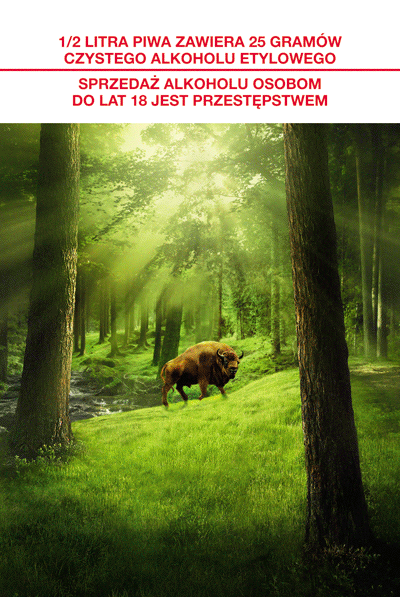
Efekt FLIP
Flip to szybki przeskok między dwoma/trzema obrazkami zmieniającymi się naprzemiennie w zależności od kąta patrzenia. W tym przypadku obrazki powinny znacznie różnić się od siebie. Zmiana obrazów odbywa się skokowo. Istnieje jednak pewien obszar, w którym obrazy przenikają się.

Efekt ZOOM
Jest to pewna odmiana animacji polegająca wieloklatkowym powiększaniu lub zmniejszaniu przedmiotu/obiektu. Najczęściej używany do próby zaskoczenia widza. Mały punkt na środku wydruku nagle zmienia się w żądany obiekt. Zwykle używany aby skupić uwagę widza na konkretnej części projektu.
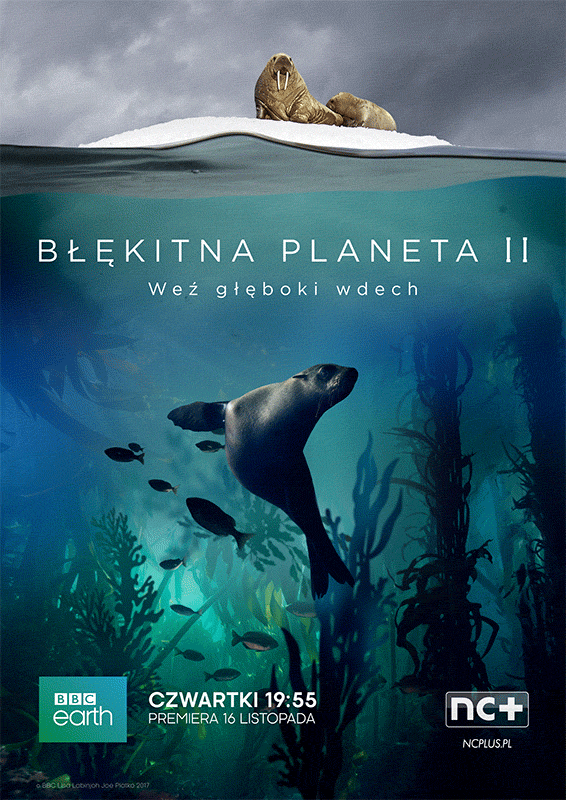
Efekt 3D
Efekt głębi – 3D polega na przesunięciu możliwie dużej ilości obiektów na warstwach co w efekcie powoduje wrażenie głębi 3D. Wrażenie przestrzenności uzyskiwane jest poprzez rozmieszczenie elementów graficznych na warstwach znajdujących się pozornie w różnych odległościach od oczu obserwatora. Obiekty znajdujące się na różnych warstwach powinny na siebie zachodzić co zwiększa efekt głębi. Ważne jest aby pod elementami wyciętymi nie pozostawały tzw. “dziury” (miejsca po wycięciu trzeba uzupełnić zgodnie z otaczającym je tłem). Możliwe jest również stosowanie depthmap (map głębi – są to obrazy odwzorowujące geometrię obiektu).

Efekt pełnej animacji
Animacja to seria obrazków sprawiających wrażenie ruchu. Efekt ten polega na płynnym przechodzeniu kilku obrazów. Najważniejsza rzecz, o której należy pamiętać to aby obrazki były do siebie podobne. Liczba klatek użytych do stworzenia animacji to od min. 3 do nawet do kilkunastu (rzadko). Najlepsze efekty uzyskujemy, gdy część elementów projektu jest niezmienna, a kształt zmieniających się obiektów jest możliwie zbliżony do siebie.
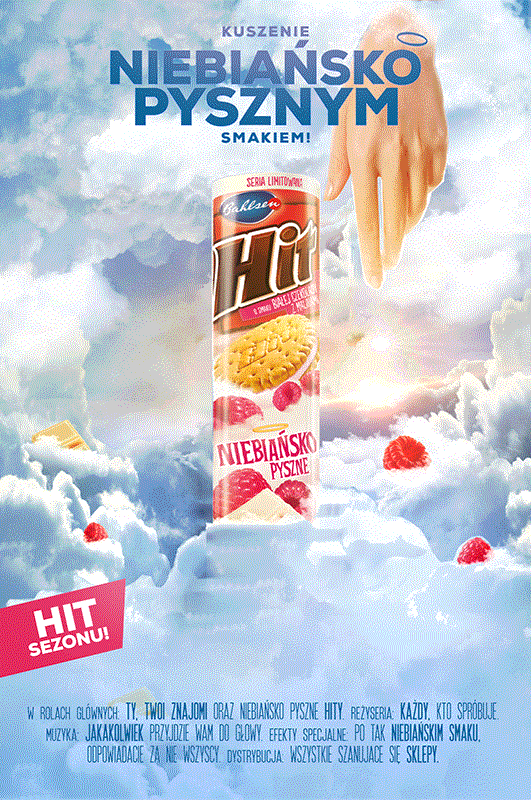
Efekt FLIP + 3D
Niektóre efekty mogą być ze sobą łączone. Najczęstszym połączeniem efektów jest połączenie efektu flip z efektem głębi 3D. Jest to albo uzupełnienie efektu flip o złudzenie głębi- w przypadku przewagi efektu flip w grafice, bądź odwrotnie do efektu głębi dodajemy efekt zmiany obrazów flip – jeśli przeważa efekt głębi a jest on uzupełniony o zmianę obrazu.
